Root is the feature of the Android operating system that distinguishes it from other platforms. Using root access you can access hidden OS functions from Google, change the appearance of the interface, install a different firmware, but also reduce security of your gadget. Root has both positive and negative sides. In this article, you will learn what is root on Android, and what kind of opportunities it offers.
The concept of Root and terminology
Root or superuser is a special account in UNIX-like operating systems with 0 value (UID, User IDentifier) and has access to system files. The owner of such account can perform all operations without exception and edit any files in the OS. Since the Linux kernel is embedded in Android core system, the root-access has migrated into it along with other features of the Linus Torvalds creation.
Achieving root access in Android involves modifying the operating system. You can also get an account with root access after installing custom firmware, but doing it without root is quite difficult.
Root-permissions are different. They are divided into three types:
Root-permissions are different. They are divided into three types:
- Full Root — full access to system functions and rights. Constant root permissions without restrictions. After receiving Full Root, you can not update the firmware in the usual way.
- Shell Root — a kind of root access with limited access to the folder /system/. You can not use some functions and edit files in the this directory.
- Temporary Root — temporary access to root until the next reboot of the device.
What possibilities offers Root?
As already mentioned, root-permissions give full access to all the directories, files and functions of the Android operating system. The user receives full freedom of action — you can do anything you want.
Let's note the main features which need the root-access:
- Full control over all applications (delete, backup, grant privileges, transfer to an external SD card).
- Access to system files with the possibility of changing them (activating hidden functions, editing the bootloader and flashing custom recovery).
- Full customization of the system interface.
- The ability to use third-party applications root-permissions needed for additional functions (removing advertisements, creating backup copies, cracking games, changing the interface, blocking incoming calls and SMS, restricting Internet access for applications, cleaning up the system from junk).
- Firmware and custom kernels installation.
However, root is not only a solid advantage and a positive side but also a number of shortcomings. The two main disadvantages are device security reduction and lack of official firmware updates.
Also, we will introduce the concepts of several software things related to root access:
Also, we will introduce the concepts of several software things related to root access:
- Custom ROM or ROM — a firmware (Android OS image), built manually by the user. The author of such firmware is not the official manufacturer of the device.
- Bootloader — software which is installed on the device's memory separately from the operating system and other modules. Responsible for loading OS and other modules. Almost all gadgets bootloader is initially locked, so installing custom firmware requires unlocking, and this often requires root.
- Kernel is the «heart» of the operating system which links all the functional modules together. Every time you use smartphone or tablet, the Android kernel sends software requests to the hardware (process and memory). An experienced user can build his own kernel which can be patched into the system using root. With the settings in the custom kernel, you can increase processor frequency or reduce battery consumption.
- Custom recovery — software installed and working separately from the operating system Android (similar to BIOS in computers). Custom recovery means it is a third-party recovery, rather than a standard one installed by the manufacturer. With the help of such a recovery as TWRP and ClockworkMod, you can create and restore full OS backups and install third-party firmware. Also the recovery contains many additional functions.
- Systemless Root (non-system root) — a way to get root-access without changing system files of the firmware in the /system/ directory. Instead, all the modified files are installed in /su/ directory and loaded at system startup. Non-system root allows you to get official firmware updates from the manufacturer.
- FastBoot — a special software for diagnosing and testing the device. In FastBoot mode, device connected to the computer can be used to run any files and install firmware.
- ADB (Android Debug Bridge) — a utility from the official Android SDK. Used to manage a smartphone through a computer using the command line or other programs. Basically, ADB is used to install some programs or modify the firmware.
- GApps (Google Apps) is a set of proprietary applications and services from Google. Required for installation on AOSP firmwares, which are assembled without Google services. Basically, GApps package is installed through the recovery.
- Backup Nandroid — backuping not only system, but also user data on the device. After you restore such backup you can return full state of the device. This backup is best for those who like experimenting with firmware. You can create a Nandroid backup with the help of custom TWRP or Clockwork Mod.


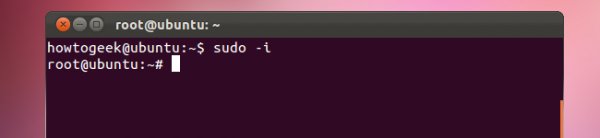

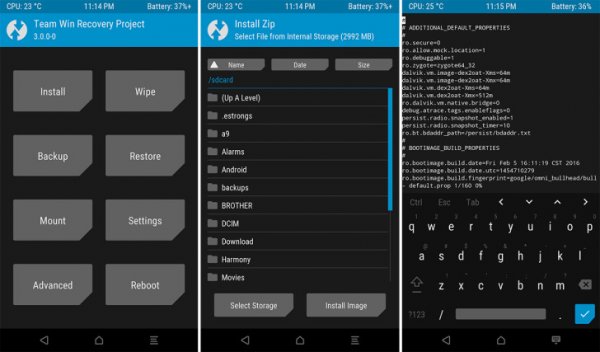
Rooting is the process by which users of Android devices can attain privileged control (known as root access) over various subsystems of the device, … With a rooted android, you monkey type have complete control over the device and can work past the limitations placed by the phone carrier or manufacturer. Rooting an android allows you to install non-standard apps, which can help you to modify hidden settings, usaremove bloatware, and control storage
spacebar-clicker.org/
Add comment
If you need to reply to other comment,
use «Reply» instead of making new thread