Xiaomi Gallery 3.5.7.17-global |
Download APK
Android 8.0+ Other versions
MIUI Gallery — gallery app taken from MIUI firmware. If you like the look of this gallery on Xiaomi smartphones you can put it on your smartphone.
With the introduction of MIUI8, additional features were added to the firmware, such as Quick Ball, VideoEditing, and Scroll Screenshot. But the firmware update does not only mean the introduction of new «chips» in your smartphone, as well as handling and processing the old applications. What has changed in the «Gallery» app?
Let's take a look at what's new and whats changed.
Main MIUI Gallery features:
With the introduction of MIUI8, additional features were added to the firmware, such as Quick Ball, VideoEditing, and Scroll Screenshot. But the firmware update does not only mean the introduction of new «chips» in your smartphone, as well as handling and processing the old applications. What has changed in the «Gallery» app?
Let's take a look at what's new and whats changed.
Main MIUI Gallery features:
- Association. The first difference that you can notice on MIUI 8 is that the top menu has become merged. Previously, the app had 4 tabs «Photos», «Offline», «Cloud», «People». Now there are only 2 tabs: «Photos» and «Albums».
- Albums. The Album tab significantly replaces the former «Offline» tab, it is more efficient and has a more pleasant appearance. The «People» tab that was on MIUI 7 is now included in «Album» as one of the albums. In offline mode, there were only options for switching between block view and list view. The contents of the Album tab are neatly arranged in preview lists.
- Viewing panoramic images and screenshots.
- The simplest file transfer. In the same menu, when scrolling through photos, you can select several images that you want to send. Previously, this was only possible in the thumbnail menu.
- You can also choose which image to send: normal or improved.
- Photo editor.
- Hide a photo. This option allows you to hide photos from strangers who view the photos on your smartphone.
Чтобы увидеть более ранние версии, войдите на сайт
Last edited on





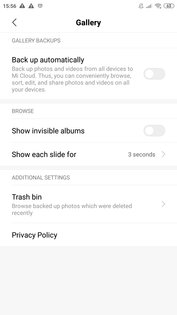
Add comment
If you need to reply to other comment,
use «Reply» instead of making new thread