File Commander 9.3.50080 |
Download APK
Android 7.0+ Other versions

File Manager MobiSystems is a multi-functional file Manager that allows you to work with any files saved on your Android device, in a cloud storage or network folder, using a simple and intuitive interface. You can work separately with libraries of images, music, videos, and documents, as well as rename, delete, move, archive, convert, and send files with just a few taps.
Explorer in the latest version of File Commander has all the advantages of Android P and contains an advanced storage Analyzer. It shows detailed information about what the device's memory is used for, and suggests what you can delete or move to quickly free up internal or external storage.
The file Converter function (available as an add-on) allows you to easily convert files to more than 1200 different formats, and Safe mode allows you to encrypt and hide confidential data.
Main File Manager MobiSystems features:
Explorer in the latest version of File Commander has all the advantages of Android P and contains an advanced storage Analyzer. It shows detailed information about what the device's memory is used for, and suggests what you can delete or move to quickly free up internal or external storage.
The file Converter function (available as an add-on) allows you to easily convert files to more than 1200 different formats, and Safe mode allows you to encrypt and hide confidential data.
Main File Manager MobiSystems features:
- A new more fresh look makes File Commander the most intuitive file Manager in the world
- File Converter – perform more than 1200 types of conversions and convert files to more than 100 other formats (available as an add-on)
- Secure mode — easily encrypt and hide your confidential data
- Login profile allows you to save settings and personalization of your app on all devices.
- Categories of music, image, and video files, as well as sections for archives, documents, and so on.
- Sort files by location: cloud accounts, network addresses, local files, and download files
- Easy management of external storage such as microSD and USB OTG cards (if supported)
Чтобы увидеть более ранние версии, войдите на сайт
Last edited on
| |
|

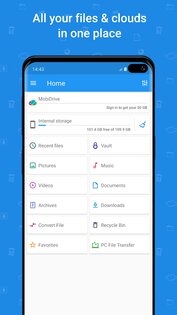


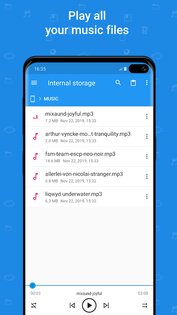

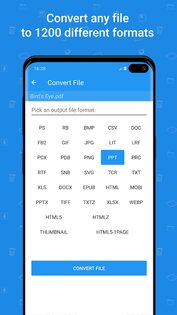


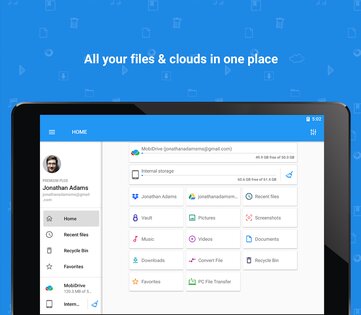
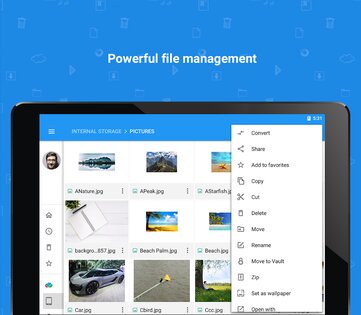
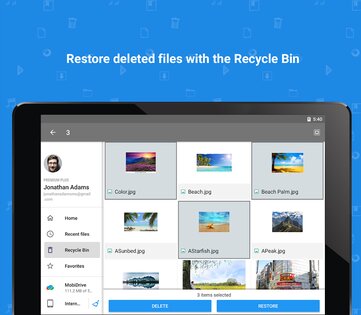
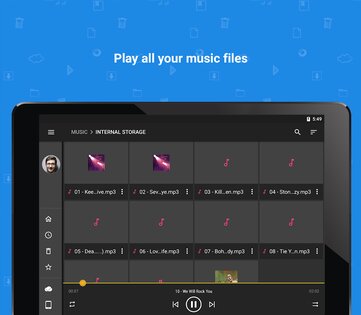
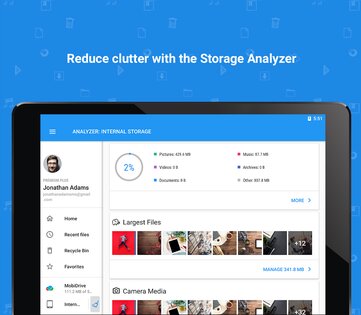
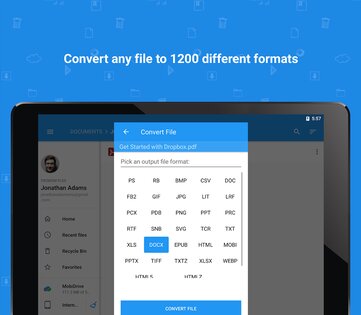
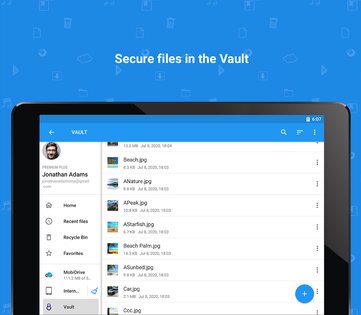
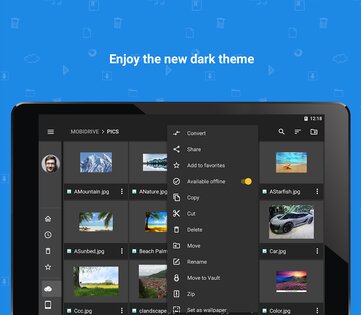
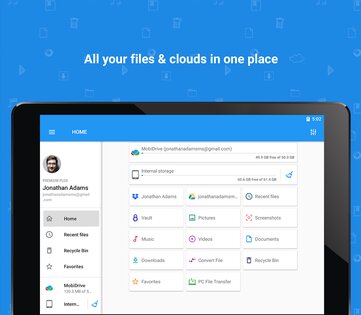







Add comment
If you need to reply to other comment,
use «Reply» instead of making new thread